Ad Group Set-up
After defining our campaign, we can now setup our Ad Group which is the next level down in the Google Ads account hierarchy. You want to refer to your keyword research which should be done earlier. For people who skip the keyword research, the good news is there are other ways to extract keyword ideas – by leveraging the internal keyword tool at the ad group setup stage.
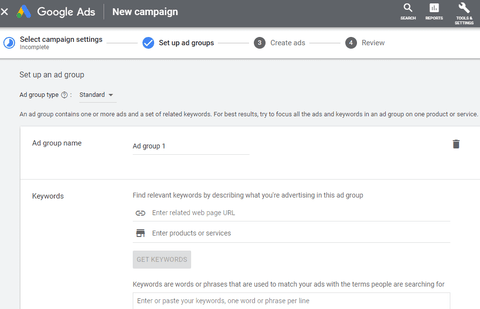
In the ‘Ad group type:’, we leave it as ‘Standard’. Choose your ad group name e.g., ‘skillsfuture dropshipping course’.
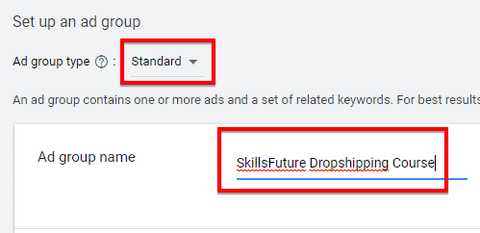
There are two ways to extract keywords if you have not done any keyword research:

- You can either enter your landing page URL or
- Enter your products or services – in this example, it is shopify course.
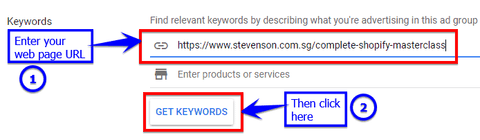
I am entering a web page URL then click ‘GET KEYWORDS’. The keywords generated using this method are not bad. You can go through this list and remove the keywords that are not related to what you are promoting.
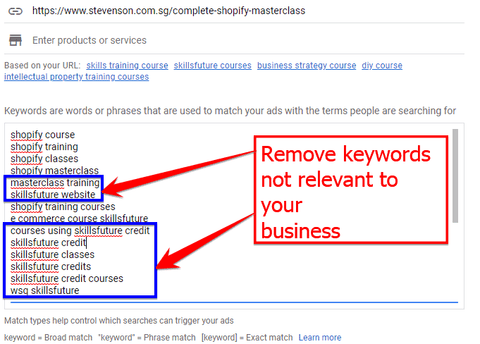
Let’s say your service or product is targeted at mid-career switchers, this keyword list looks decent enough. If you’re happy with it, head to keywordmatchtypetool.com to generate broad, phrase and exact match types of your selected keywords. This is to save time by not manually doing the notations for each match type.
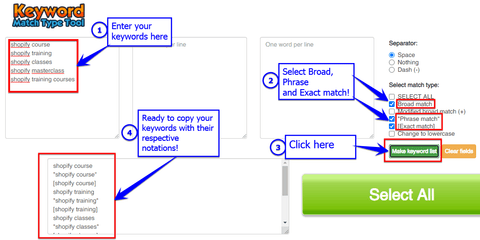
Head back to your Google Ads ad group setup and simply paste all your keywords match types with broad, phrase and exact match notations.
Typically, I want to include all match types of my keywords. However, there are instances where advertisers need to be tight and only include Phrase and Exact match types of their keywords. In niches where the cost-per-click is super high, it may be sensible to go even tighter by only using Exact match for our keywords.
How this works is when the searcher inputs a search query, Google will try to match it with tightest matching (Exact match) first. If there is no match, it will try the moderate matching (Phrase match), and only if this fails will Google try to match it with the loosest type of matching (Broad match).
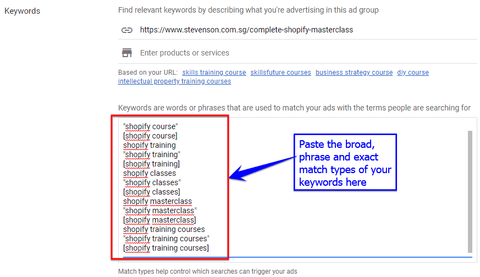
At this point, you might want to include negative keywords of the broad match type (e.g., -free, -youtube).
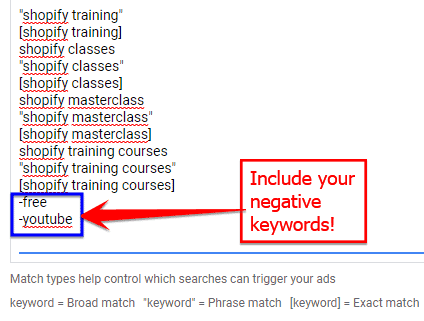
This looks good enough to go. You can always come back to add more later.
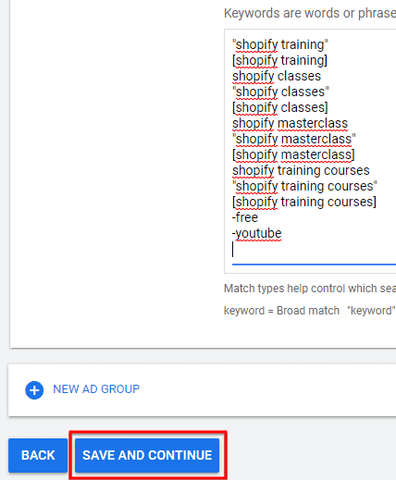
Click ‘SAVE AND CONTINUE’ then proceed to your Ad Setup.
Is SKAG (single keyword ad group) an outdated concept?
I didn't mention SKAG, which is the concept of having single keywords in ad groups.
In today's context, there exists a variety of keywords that are close variants, whatever the close variant is as determined by Google. For example, funeral flowers, condolence flowers, condolence wreath, which are three keywords, by the way, mean the same thing, but used differently in different subcultures. Understand that there is no need to create separate Ad Groups for keywords sharing the same meaning, because by default, all keyword matching options are eligible for close variants to make advertisers' lives easier.
To me, SKAG is an outdated concept, because it makes you believe that you need one keyword per Ad Group. But when you cannot opt out of close variants, you could end up with duplicate keywords, duplicate ad groups and potentially bidding against yourself.
When we say Ad Group today, what we are creating is a theme which can contain more than one keyword. Google has departed from a keyword-based view to a more topical-based view of the web which goes beyond keywords and more about semantics. That’s why we need to create ad group about a topic instead of a keyword. Therefore, it’s better to organise ad groups on a thematic basis, not just based on a single keyword.