Getting a Forecast of Exact Match Keywords
How do we get exact (or at least a more accurate) monthly search volume in Google Keyword Planner? This is meant to be a workaround for non-advertisers on Google Ads. For people who do not spend money on Google Ads, they will see a range of numbers in the ‘Avg. monthly searches’ column.

Whereas for people who advertise on Google, they get a much better picture of the average monthly searches.
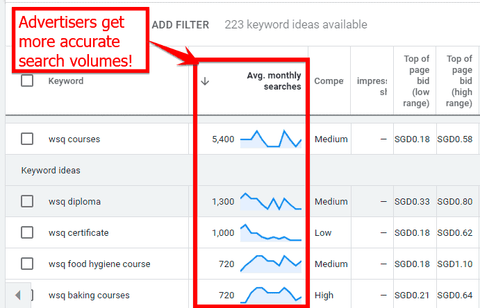
In the above examples, ‘wsq courses’ and ‘wsq diploma’ are shown as having equal searches when actually one has four times more searches than the other!
Now we know that for non-advertisers, the search volume they get is very blunt so how do they get a more accurate report? The way to do it is by getting a keyword forecast.
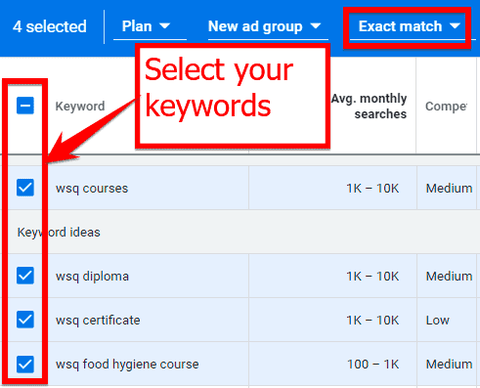
After we enter the keyword idea(s), we select those keywords that we want to know more about.
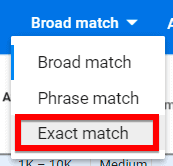
I want to leave it at exact match because normally I want to see the relative difference between different keywords.
Click on ‘New ad group’, then ‘Create new ad group’…
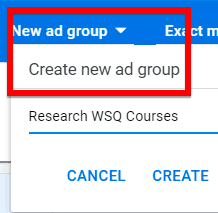
Enter your Ad Group name.
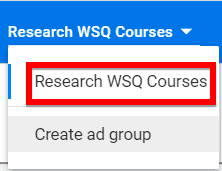
Then click ‘Add keywords’.
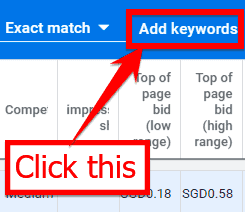
You will notice those selected keywords are marked ‘In Plan’ under ‘Account status’.
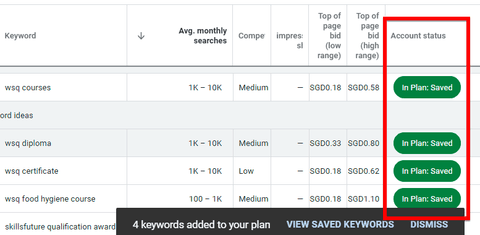
Let’s go and take a look at our plan. Click on ‘Forecast’…
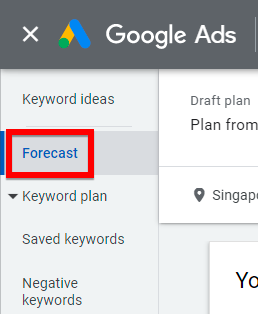
These are the keywords that are already in your plan. Notice those square brackets, [], meaning those terms are added as Exact Match.
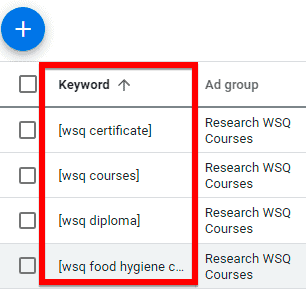
We want to look at ‘Impressions’ to get the search volume.
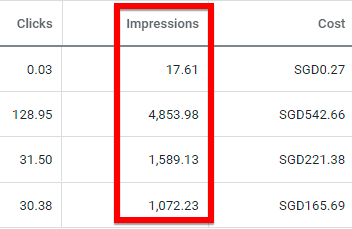
Set the date to next month, meaning Google will give you a forecast.
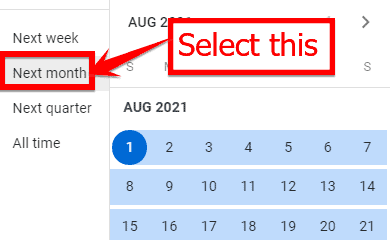
Set the bid strategy to manual CPC.
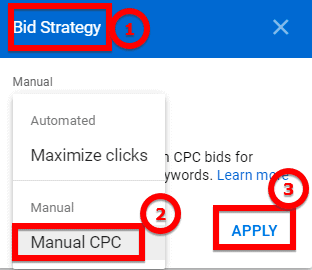
You can see the number of impressions for a certain maximum cost-per-click (CPC).
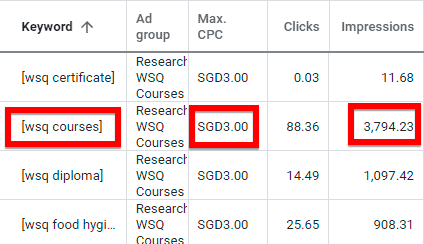
In this example, what they are trying to tell you is that, for [wsq courses], if you are bidding $3, your ad will be seen 3794.23 number of times.

Here is the workaround: You tell Google that you have unlimited budget and move up the max CPC to the highest level.
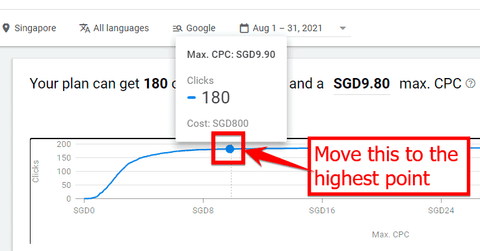
Now we can see that if we bid a maximum CPC of $9.80 for [wsq courses], we can receive 4862.81 impressions.
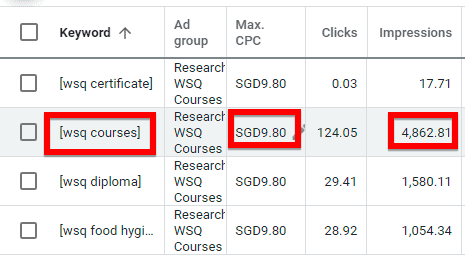
Keep in mind that we are not spending money here. We are just asking for a forecast of the number of impressions we will receive if we have unlimited budget.
In other words, I am bidding enough money that I will appear every single time someone searches next month – which is pretty much the same as search volume.
This is a good workaround for terms that are somewhat commercial to very commercial in terms of their intent.
Take note that if we change the keyword match type to broad match, the impressions will go up, making the search volume less accurate.
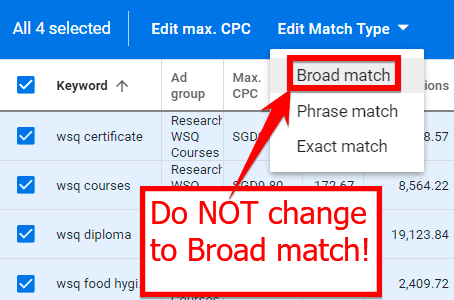
I would almost always use exact match for more precision.
If we compare the results before and after the forecast...
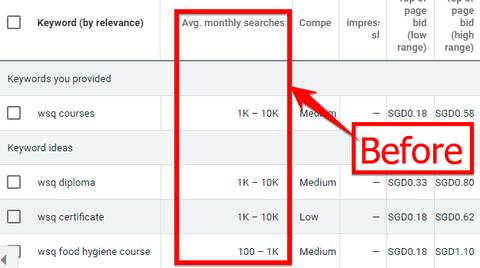
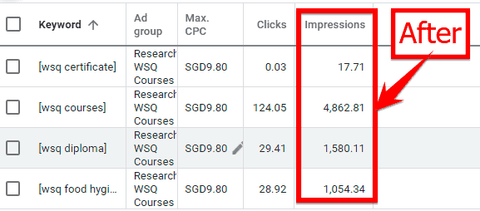
They show that non-advertisers are missing out on a lot of important search volume data if they do not know this workaround!
We can download the keywords and turn them into spreadsheets.
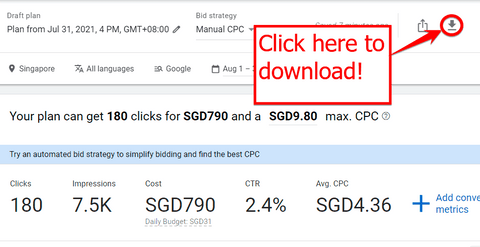
Alternatively, you can leverage Long Tail Pro for exact search volume data!